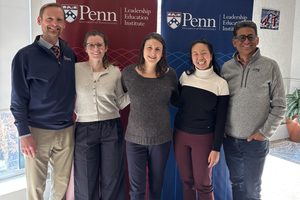Faculty Expert
-
Betty Chandy
Director for Technology Integration and Learning Design, Catalyst @ Penn GSE
Policy, Organizations, Leadership, and Systems Division
As the coronavirus continues to close schools across the country, educators are scrambling to move classes online and help their students stay on track.
For the last decade, Betty Chandy, Catalyst @ Penn GSE’s Director for Online Learning, has prepared educators and schools for virtual and blended learning.
Here Chandy offers advice for middle and high school teachers who are teaching online for the first time. While these tips can work with any digital learning platform — even an improvised one — they are designed for schools where every student has access to a computer and an internet connection.
Recognize your strengths
Building community is the hardest part of teaching online at any level. After seven or eight months in class together, you know the students, they know you, and they know each other.
Now it’s time for you to put those established relationships to work online.
Keep it simple
In this time of crisis, your goal should be to find the simplest way to deliver lessons while giving your students the support they need.
Even though online and blended learning have an amazing potential to improve how kids learn and collaborate, now isn’t the time to transform your practice. But keep notes on what you are learning. After this crisis passes, think about how you can incorporate virtual tools in your classroom teaching.
Scale down lectures
You probably won’t be able to meet with your entire class for your full period every day. Even if you can, you probably shouldn’t.
Aim for a 30–60 minute live session with all students present early in the week, and perhaps a shorter session at the end of the week. Students, even those who like to play it cool, will want that connection with a teacher. You’ll provide an important touchstone to the “normal world,” says Chandy.
Turn to other resources
There are many high-quality online learning resources, like Khan Academy, EdX, or museum virtual tours and simulations. Use them.
You can also use discussion boards or chats for students. These will be more effective than attempting a whole-classroom discussion on a video chat. And research has shown discussion boards provide entry points for students who don’t like to speak out loud in class.
And create some resources of your own
Sending your students a video of you teaching a lesson is like giving them comfort food. This doesn’t mean that you should create a video for every lesson. Pick lessons that might be particularly important or that you can teach best with a short video. Then grab your cell phone, and start recording.
Control the pace
Students might be watching online learning videos, but don't encourage unengaged binge-watching. Chunk lessons in weekly or biweekly batches, and clearly lay out a timeline for students of when you will be sending videos or other assignments and when they will be due. Share this timeline with your students.
You’ll be helping students re-establish some sense of routine they are likely starting to miss by now.
Be frank
You will need your students’ help in assessing their learning. Tell them this. Explain that you can’t monitor their progress like you can in class every day.
For each weekly or biweekly set of lessons, establish clear learning objectives. Then create a simple rubric that allows students to measure their own progress. Something like: “A student who has mastered the material can do X, a student who has some understanding can do Y, and a student who needs more help can do Z.” Share the rubric with both the students and their parents.
Encourage your students to use the rubric to take more ownership over their learning. If the rubric shows that they aren’t getting the material, ask them to alert you. Reassure your students that you won’t use this information against them. If they are upfront with their difficulties, their grades won’t suffer for it.
Provide more support
Use the time you aren’t lecturing to provide more personalized supports, especially for students who need it most.
- Establish virtual office hours and schedule check-in calls with individual students once or twice a week.
- Create live video meetings to help students who are struggling with similar skills. Try to keep these groups to under 10 students.
- Make a video that specifically addresses some of your students’ most frequently asked questions.
Remember the upside
This isn’t an ideal introduction to online learning, but there will be benefits for your students. More colleges are offering online classes and degree programs. More jobs are either based at home or involve video chat collaborations across states and countries.
Your students are digital natives, but remote learning and working require unique discipline and communications skills. For these next few weeks, you can give your students a supported preview of this evolving digital landscape.

Subscribe to the Educator's Playbook
Get the latest release of the Educator's Playbook delivered straight to your inbox.
Media Inquiries
Penn GSE Communications is here to help reporters connect with the education experts they need.