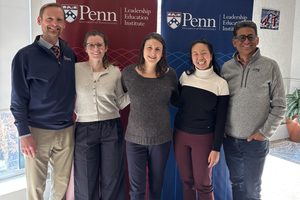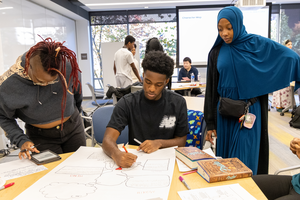If there is one defining image for education in 2020 and 2021, it may very well be — for better or for worse — the Zoom screen. Teachers and students alike were thrust unexpectedly into a bizarre new reality of virtual classrooms, and the results were predictably chaotic. Even now, with many students once again learning in person, the specter of hybrid learning looms large in the face of localized COVID surges.
Penn GSE associate professor Ryan Baker, Director of the Penn Center for Learning Analytics, researches how students use — and learn from — educational software, games, and other forms of digital technology. As we approach two full years of this explosion in virtual learning, Baker shared some thoughts on best practices (and which practices should be avoided) now that we’ve all had an opportunity to see what works and what doesn’t:
Being on Zoom all day doesn’t work
Amid the chaos at the start of the pandemic, districts jumped straight into day-long Zoom instruction. That made sense at the time, but by now we should be doing better. Extended Zoom sessions just aren’t a great way to teach because they aren’t a great way to learn.
We all know lengthy Zoom sessions cause fatigue and anxiety. But they can be especially hard to follow — or even outright alienating — for students with shoddy Internet service or without good workspaces in their homes to engage with a video call.
Embrace asynchronous learning
Done right, asynchronous learning can be powerful. A combination of asynchronous and synchronous sessions can keep students engaged.
For example, when doing projects, structure the lesson so students are introduced to the project synchronously — say, over a live Zoom call. Then have them work on their own piece of the project asynchronously, outside of the live video environment. At the end of the project, bring everyone back together for a synchronous discussion of what students did and learned.
Don’t mix and match lessons across learning platforms
There are a lot of platforms out there that students can use to practice math skills, or study virtual flash cards, or learn from simulations. In the rush to find which ones worked best for their students, many districts purchased licenses across a variety of learning technologies. This, in turn, sometimes led to teachers mixing and matching individual units — a lesson on one platform today, a lesson on a different platform tomorrow — resulting in less effective classrooms.
Because each platform organizes and orders its units differently, teachers could inadvertently find themselves in a position where the unit they’ve chosen directly calls back to lessons from a previous unit the class simply hasn’t covered yet because they haven’t been using the platform as intended. There’s a natural temptation to look at this abundance of choices across platforms and say, “I’m going to take the best units from all of them.” But the platforms aren’t meant to be used that way.
Spend time to pick the right platform — and stick with it
Schools that adopted a single learning platform and used it as intended had better results than schools that cobbled something together. Moreover, there are plenty of great platforms out there. Teachers and administrators should be able to find one that meets most or all of their curricular needs.
It seems straightforward, but with so many options available — and with such a pressing need for this technology — it can be easy to rush into a platform that doesn’t do what you need. When choosing a platform, take a careful look at its dashboard features. Think carefully about what this software will enable you to do. For example, intelligent tutoring and homework platforms can provide valuable data which you can use in deciding what to focus on in class.
One platform teachers should check out is ASSISTments, a free mathematics curricula resource that provides useful data for teachers and immediate feedback for students.
Provide immediate feedback
We’ve known for decades that delayed feedback is unproductive. That’s why long video lectures and lengthy worksheets that are graded days after students hand them in are discouraged by education researchers. Immediate feedback increases students’ engagement with the lesson. It also helps them understand the lesson more clearly by correcting errors as they’re made rather than well after the fact.
Many digital platforms have the capacity to provide immediate feedback. When picking and utilizing a platform, keep the student’s experience in mind as well — how frequently will they be receiving feedback? How much engagement will this platform provide?
Discuss best practices with your peers
District to district, the sudden forced transition to virtual learning forced administrators to make a slew of tough decisions. Some worked, some didn’t. Those decisions — good and bad — could weigh heavily on how those schools look at virtual learning going forward.
Any expansion of virtual learning should focus on ensuring that students experience as little disruption to their education as possible. Key to that is creating a discourse around the use of this technology. Not only will it create a baseline for best practices, but it will leave us better prepared for whatever might come next.
Omicron caught people by surprise, but now we need to be ready. It’s not the last we’re going to hear from COVID-19. We need better plans in place. Right now — while cases are slowing down — is an optimal time for districts that struggled with virtual learning to look at the research or talk to teachers and administrators in other districts where things worked better.

Subscribe to the Educator's Playbook
Get the latest release of the Educator's Playbook delivered straight to your inbox.
Media Inquiries
Penn GSE Communications is here to help reporters connect with the education experts they need.